| ID | created_at | Surname | Suffix | Prefix/Rank | Given & Middle Name | UELAC Status | Where Resettled | primary_loyalist_documentation_proof_of_loyatly | notes_expunged_suspended_reinstated | regiment | enlistment_date | date_place_of_birth | settled_before_war | date_place_of_death | place_of_burial | wife_name | children | biography | proven_descendants | military_info | loyalist_genealogy | family_history | family_genealogy | sources_other_information_and_contributor | Last Revised | reserved | web_url | status | uploaded_file | Published | Details |
|---|---|---|---|---|---|---|---|---|---|---|---|---|---|---|---|---|---|---|---|---|---|---|---|---|---|---|---|---|---|---|---|
| 1 | 05/10/2021 12:00 AM | Abbot | Joseph | Expunged | Western District | UEL List | Expunged 1802 May 02 | 28/03/2025 | 1 | Published | Details | ||||||||||||||||||||
| 2 | 05/10/2021 12:00 AM | Ablethorp | Will'm | Passenger number 236 on HMS Clinton, picking up 28 Sept 1783 off Staten Is'l, NY, delivered to Port Roseway NS 26 October 1783. | Muster Table HMS Clinton, Document # ADM 36/9966 Public Record Office, Kew, Surrey, England. Copied by Frank Davis, transcribed by Mette Griffin | 27/03/2025 | 1 | Published | Details | ||||||||||||||||||||||
| 3 | 05/10/2021 12:00 AM | Abney | Jonas | Ernest Town | UEL List | 1 | Published | Details | |||||||||||||||||||||||
| 4 | 05/10/2021 12:00 AM | Abraham | Christian | Ernest Town | UEL List | 1 | Published | Details | |||||||||||||||||||||||
| 5 | 05/10/2021 12:00 AM | Abraham | Daniel | Expunged | Marysburgh | UEL List | Discharged British Soldier; Expunged 1802/May/19 | 1 | Published | Details | |||||||||||||||||||||
| 6 | 05/10/2021 12:00 AM | Aby | George | Eastern District | UEL List | 1 | Published | Details | |||||||||||||||||||||||
| 7 | 05/10/2021 12:00 AM | Ackerly | Obadiah | St. John, NB | NYGBS; V35 N1 Jan 1904 | d 1843. | New York | Reference letters from NYGBS Page 40, Jan 1904 — K: Loyalists concerning whom more or less extensive notes will be found in Sabine's Loyalists of the American Revolution. L: Persons buried in the Loyalists graveyard St. John, whose gravestones were extant in 1883, see Loyalist Centennial Souvenir, published that year. |
1 | Published | Details | ||||||||||||||||||||
| 8 | 05/10/2021 12:00 AM | Ackerman | Albert | Proven | Kawartha 2011.07.25; | 1 | Published | Details | |||||||||||||||||||||||
| 9 | 05/10/2021 12:00 AM | Ackerman | James | Proven | Fredericton 1974.08.15; Fredericton 1974.12.10; Fredericton 1974.12.30; Fredericton 1975.01.23; Fredericton 1975.02.19; Fredericton 1988.02.15; Fredericton 1992.10.18; Fredericton 1993.07.03; Kawartha 1992.10.16 | 1 | Published | Details | |||||||||||||||||||||||
| 10 | 05/10/2021 12:00 AM | Ackler | William | Proven | Manitoba 2020.03.03 (Alice Ann [Evans] Walchuk); | certificates | 1 | Published | Details | ||||||||||||||||||||||
| ID | created_at | Surname | Suffix | Prefix/Rank | Given & Middle Name | UELAC Status | Where Resettled | primary_loyalist_documentation_proof_of_loyatly | notes_expunged_suspended_reinstated | regiment | enlistment_date | date_place_of_birth | settled_before_war | date_place_of_death | place_of_burial | wife_name | children | biography | proven_descendants | military_info | loyalist_genealogy | family_history | family_genealogy | sources_other_information_and_contributor | Last Revised | reserved | web_url | status | uploaded_file | Published |
Please rotate your phone into landscape mode to view this table.
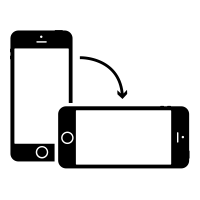
Primary search box
- Search for one name or place at a time then narrow down results.
- The primary search bar searches all fields individually, including the fields that are not visible in the preview grid above. Click “More Details” to see the entire record.
- Since Surname and Given Name are separate fields which are searched individually and not in combination, entering a Loyalist’s full name in the primary search may not yield the desired results; instead, use the column filters (see below) to search for a specific Loyalist by name
- Only exact matches of what you enter will be returned:
- if you accidentally type ‘Jhon‘ instead of ‘John‘ it will search for exactly what you entered and only instances of ‘Jhon‘ will be found
- Partial words can be matched:
- a search for “Cy” will find “Cyrenius“;
- a search for “Park” will also find “Parke” and “Parks” and “Parkes“
- This search only includes the text within the directory, i.e. it does NOT search any PDF ‘attachments’ or external links.
Use the Column Filters to refine results
- Below each column is a filter field that searches only within that field (column);
- Use this to search within a specific field or to refine the results of a primary search;
- e.g. to find all Loyalists named John Smith, enter ‘Smith‘ in the surname filter search box, and ‘John‘ in the given name filter box.
To start a new search, clear the Search field and Column Filters.